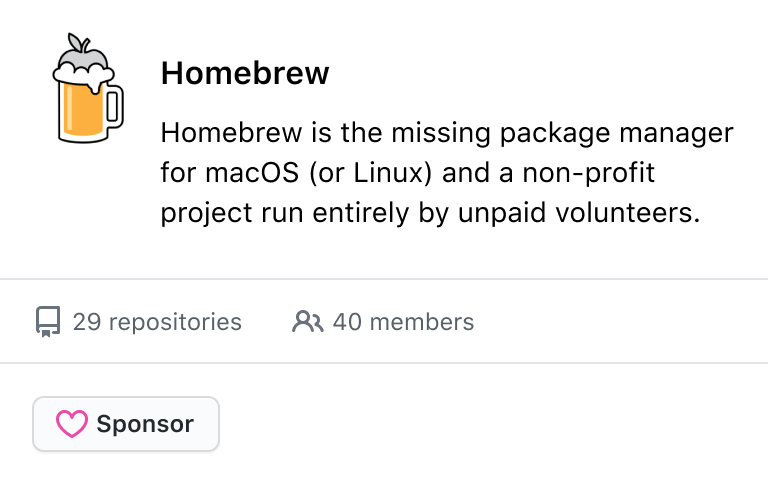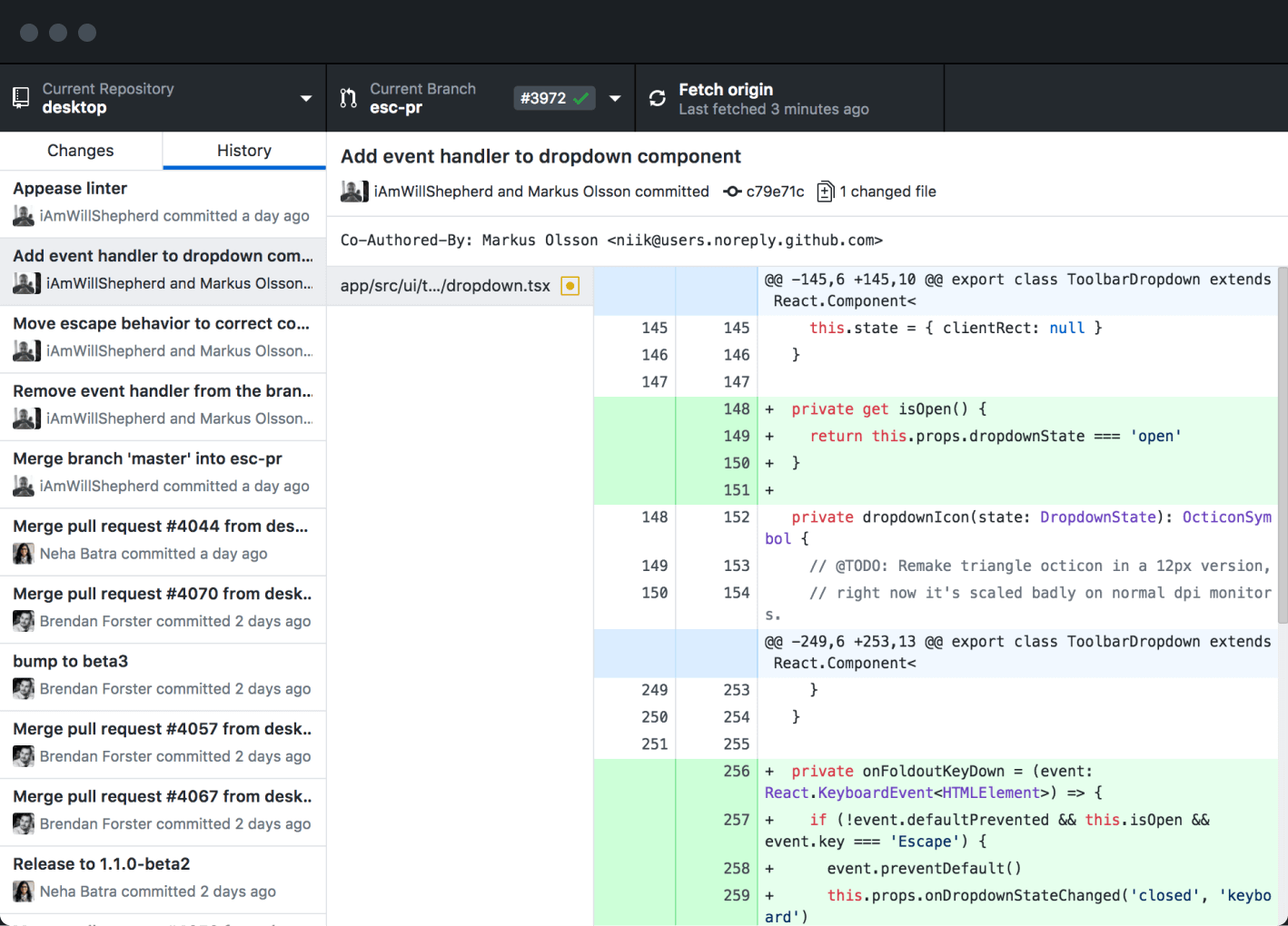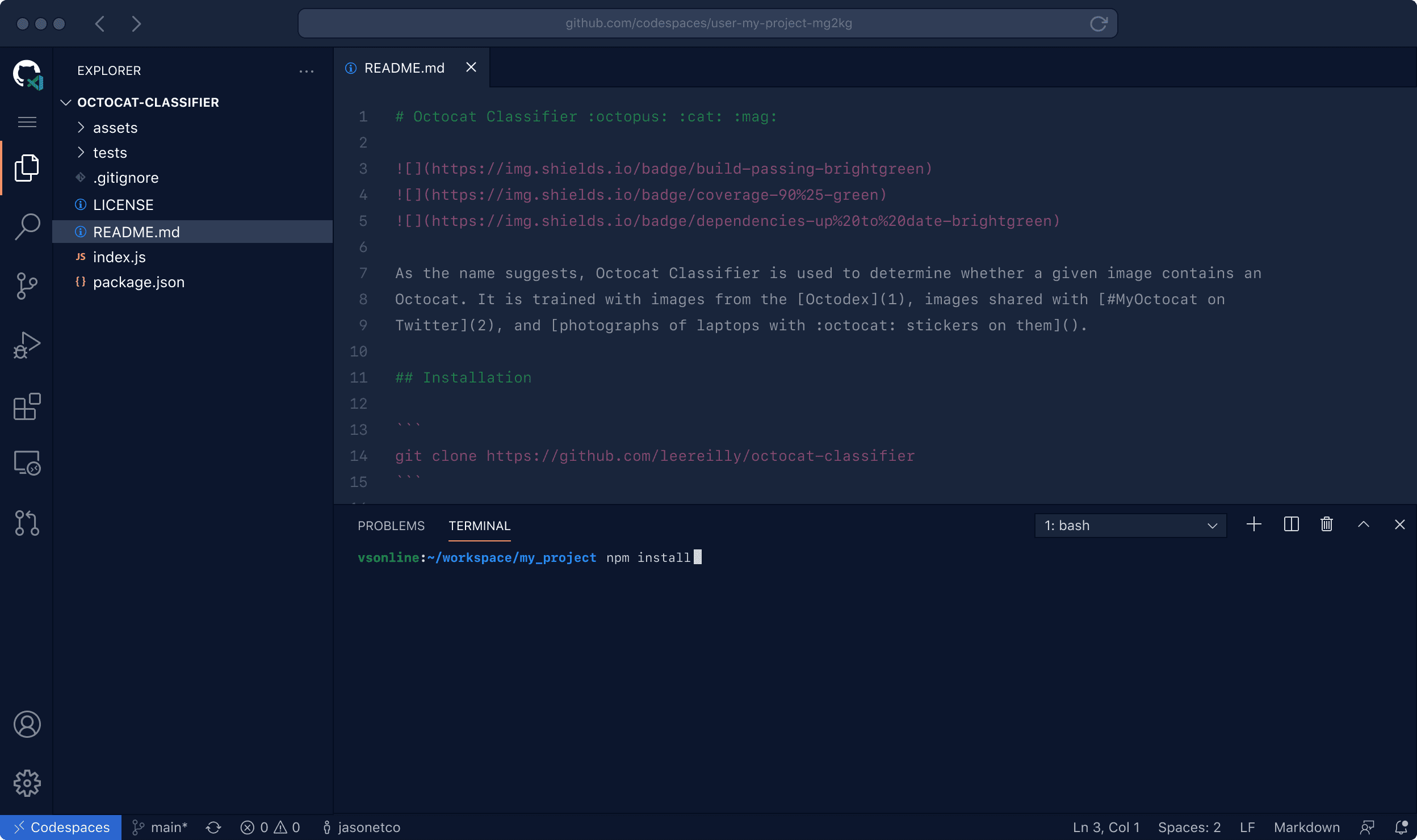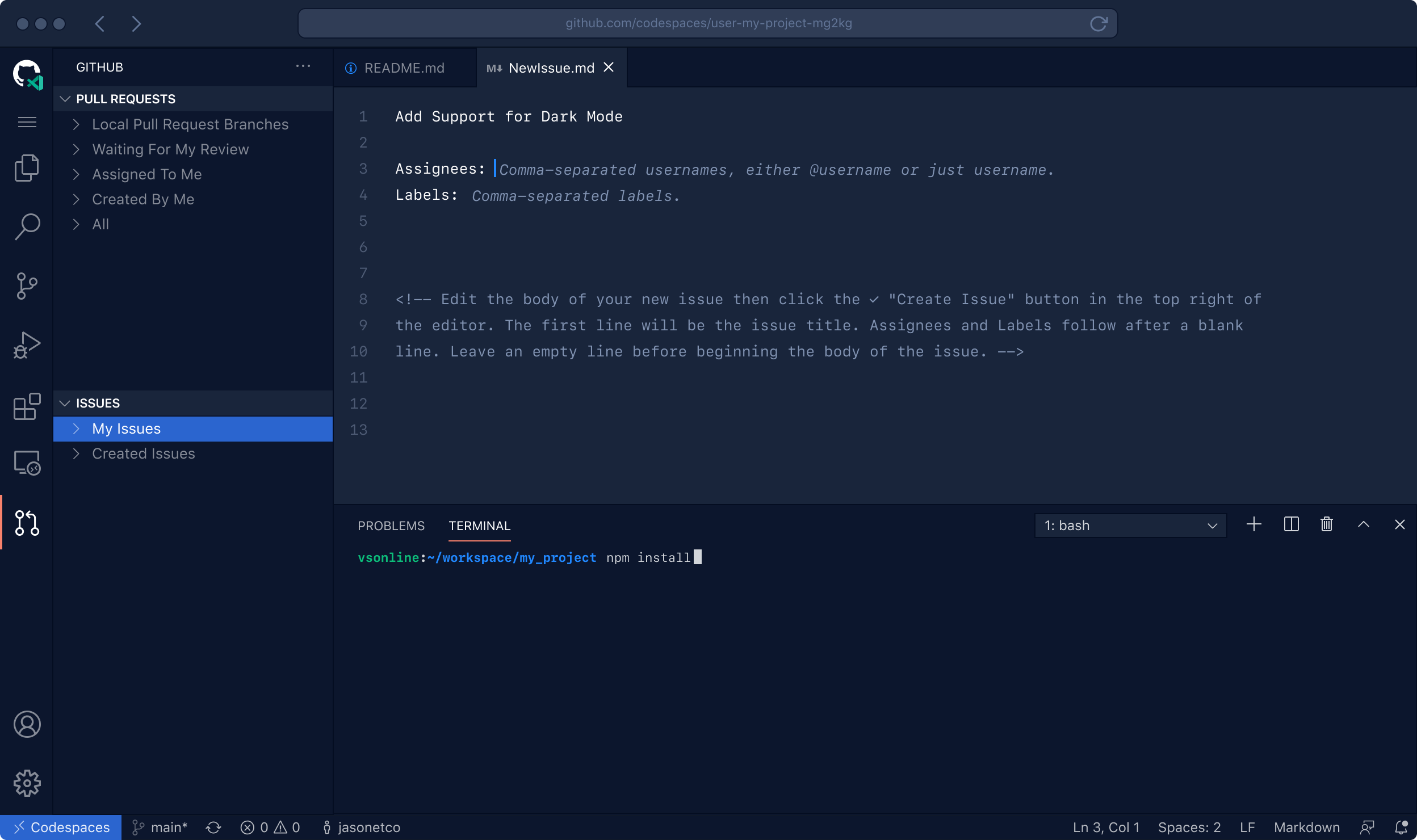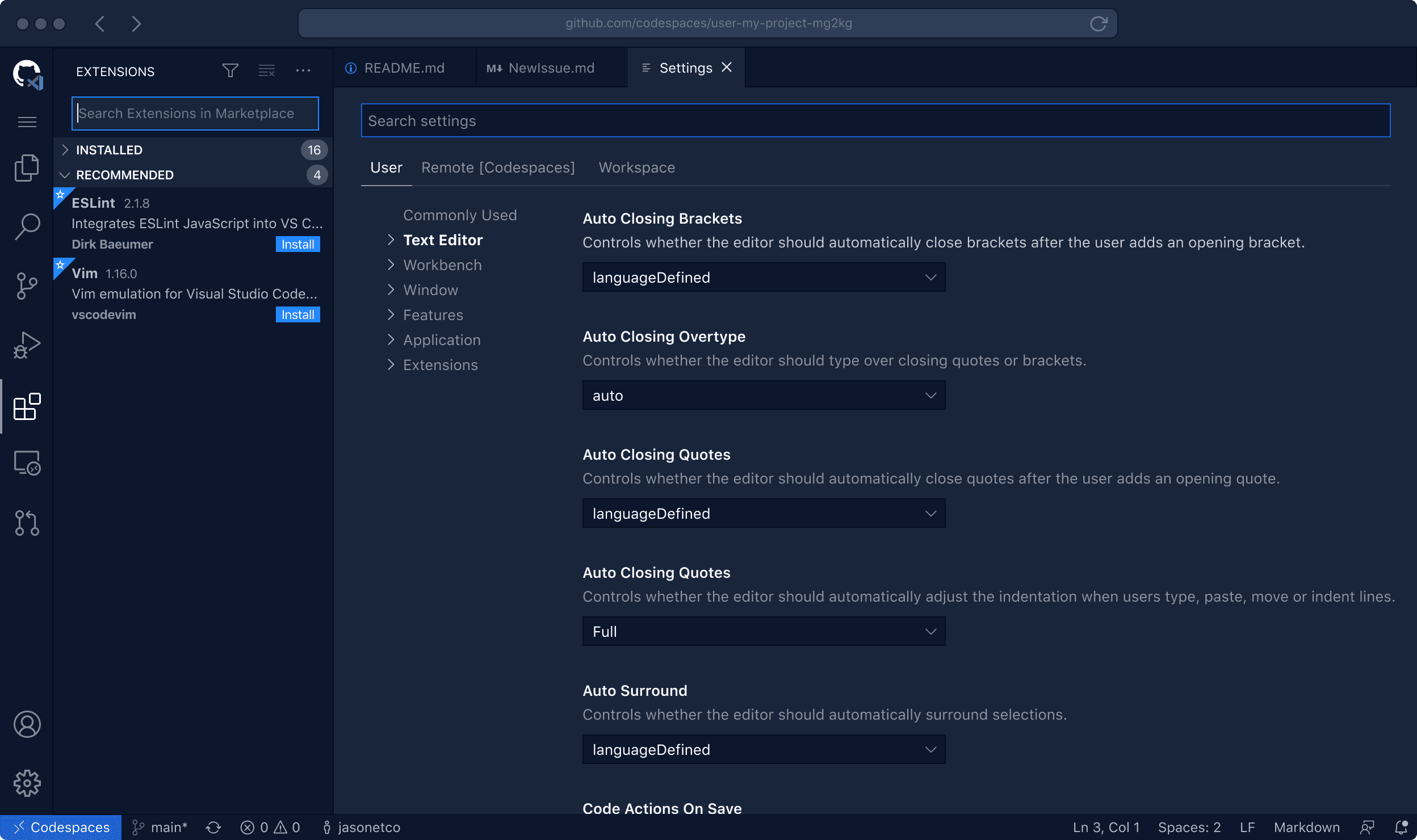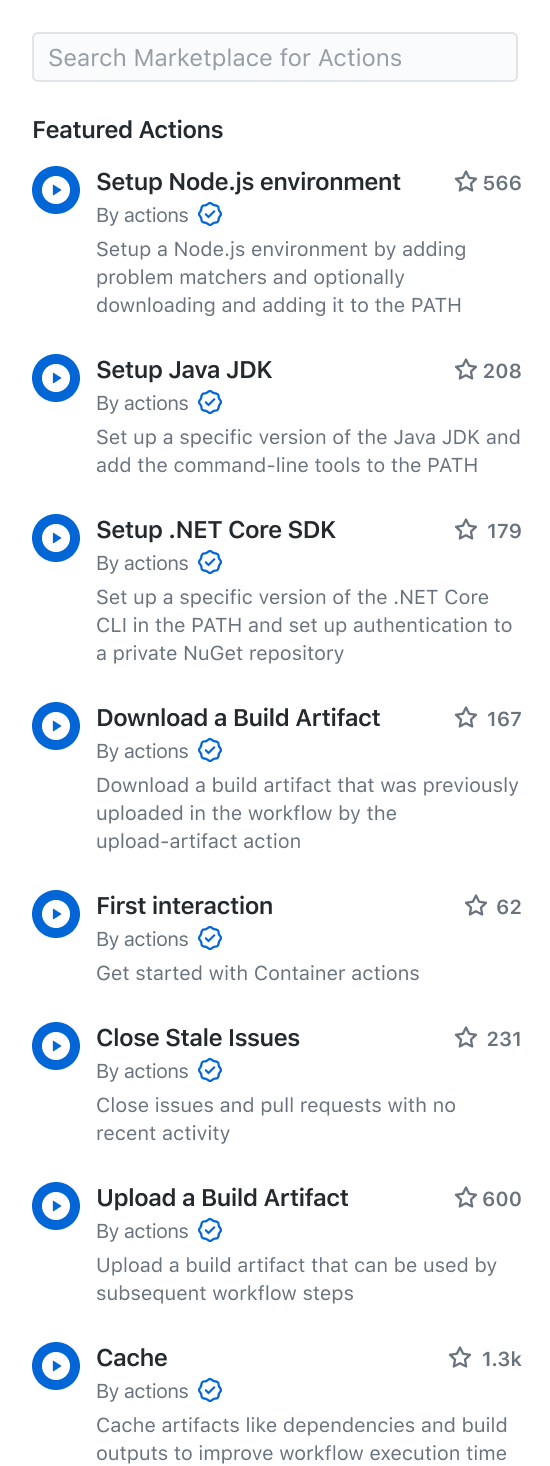在云中为代码提供一个家
-
记录或回放对代码的任何更改,以使您和您的团队保持同步. 通过无限制的公共和私有存储库免费托管所有内容.
注册 GitHub
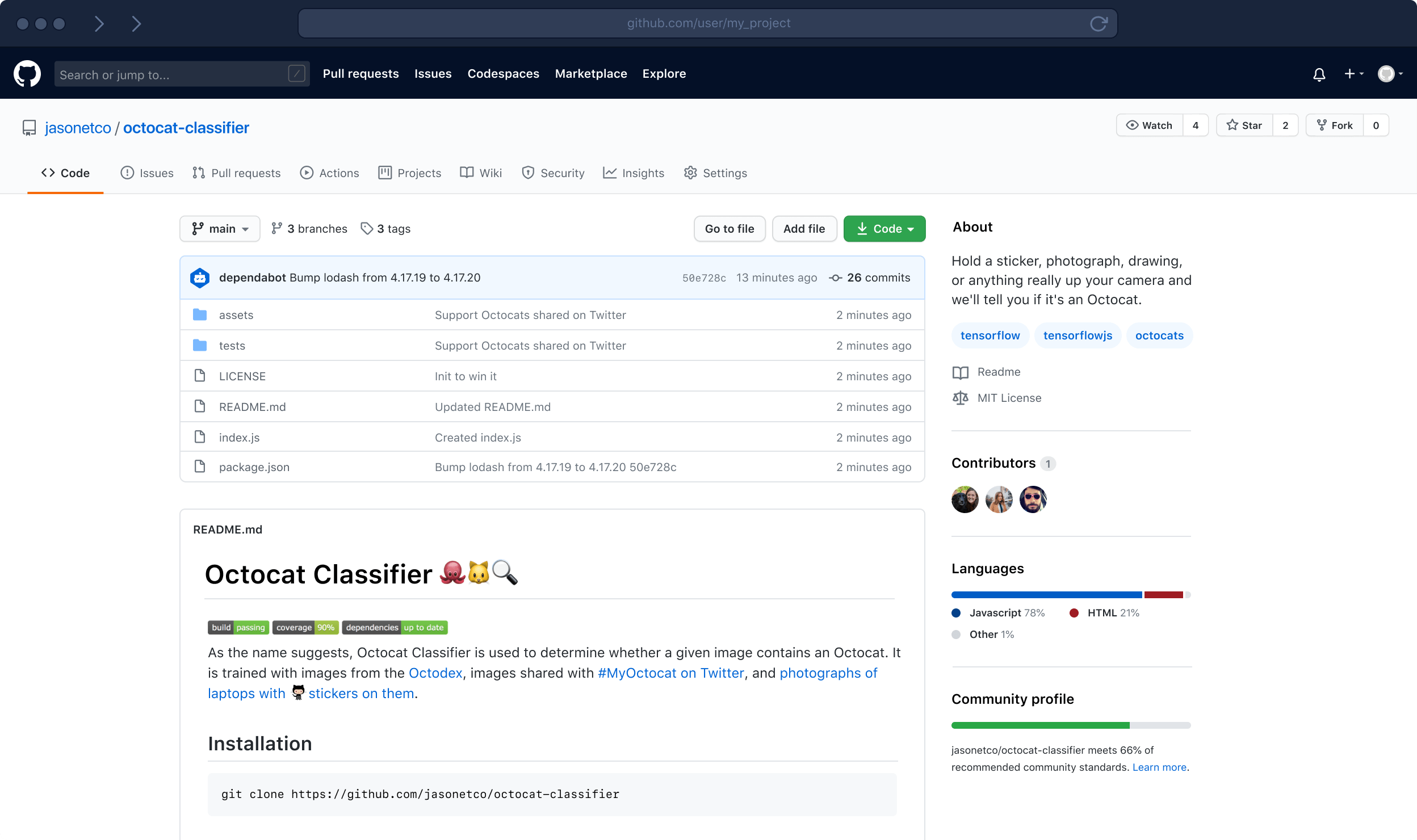
octocat-classifier
assets
tests
LICENSE
README.md
index.js
package.json
README.md
app.js
index.html
1
2
3
4
5
6
7
8
9
10
11
12
13
14
15
16
17
18
19
20
21
22
23
24
25
26
27
28
29
30
# Octocat Classifier :octopus: :cat: :mag:
  
As the name suggests, Octocat Classifier is used to determine whether a given image contains an Octocat. It is trained with images from the [Octodex](1), images shared with [#MyOctocat on Twitter](2), and [photographs of laptops with :octocat: stickers on them]().
## Installation
```
git clone https://github.com/jasonetco/octocat-classifier
```
→
~/octocat-classifier
$ gh repo create octocat-classifier
✓ Created repository jasonetco/octocat-classifier on GitHub
✓ Added remote https://github.com/jasonetco/octocat-classifier.git
→
~/octocat-classifier
$ git push origin main
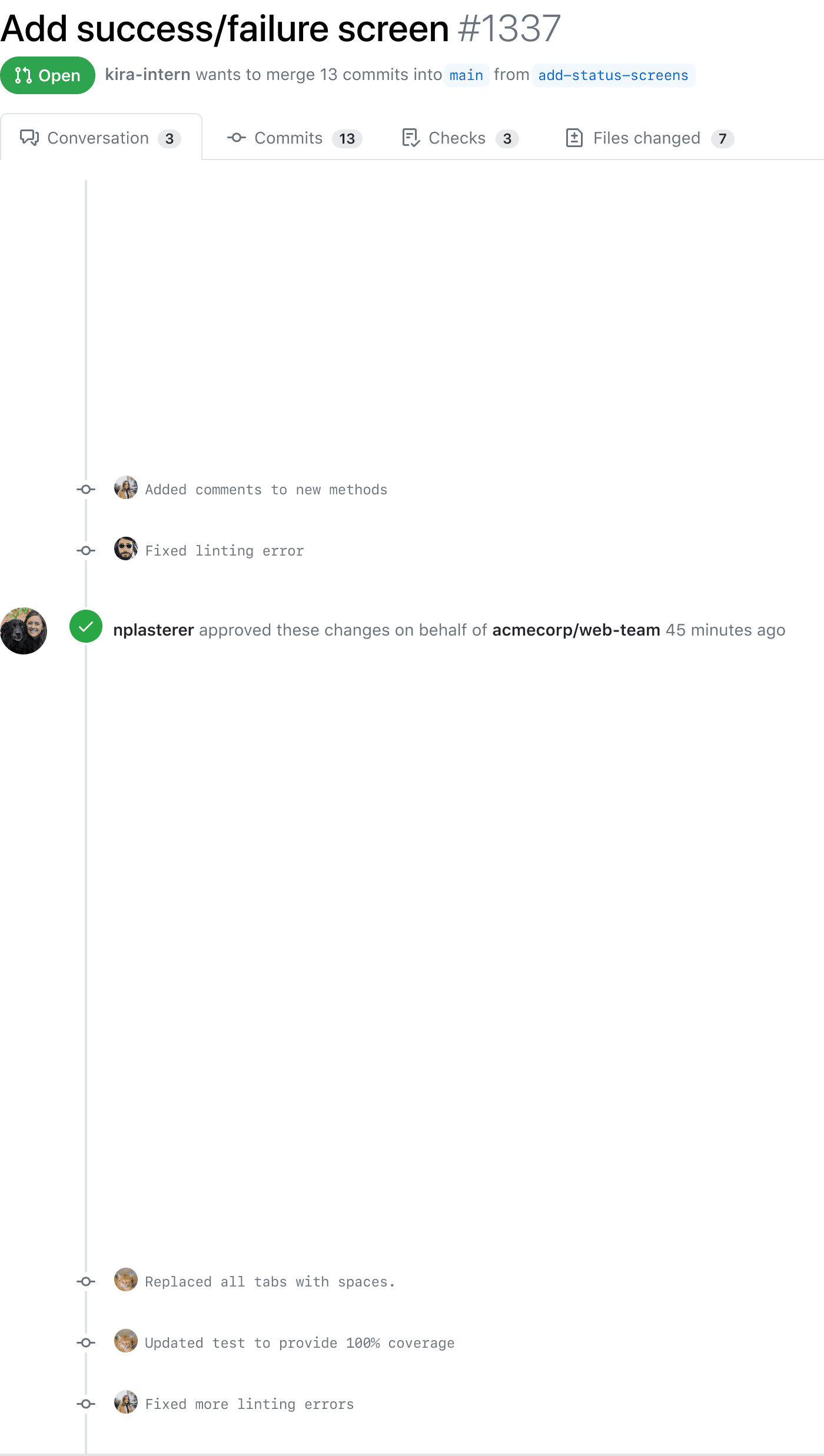
-
更好的代码从拉取请求开始—围绕代码的对话,您可以在其中进行试验,消除错误并构建新功能.
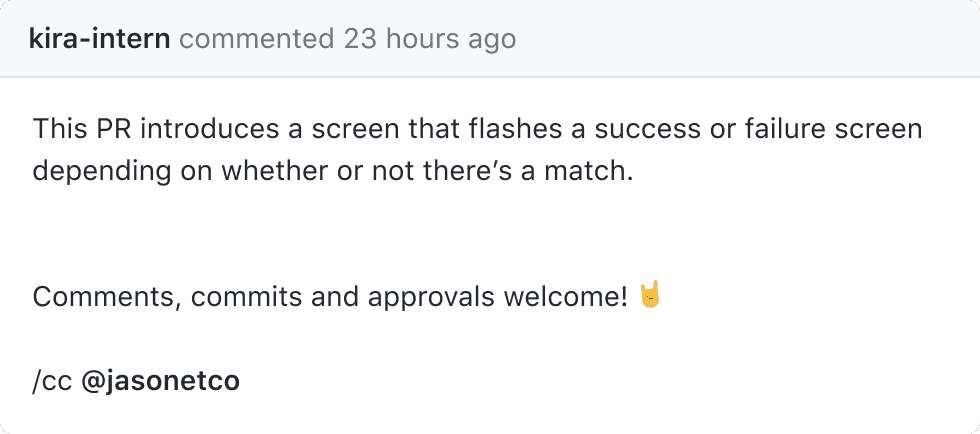
-
内置代码审查. 拉取请求涵盖整个审核流程:提出更改、浏览代码、征求意见、提出建议以及在一个位置签字.
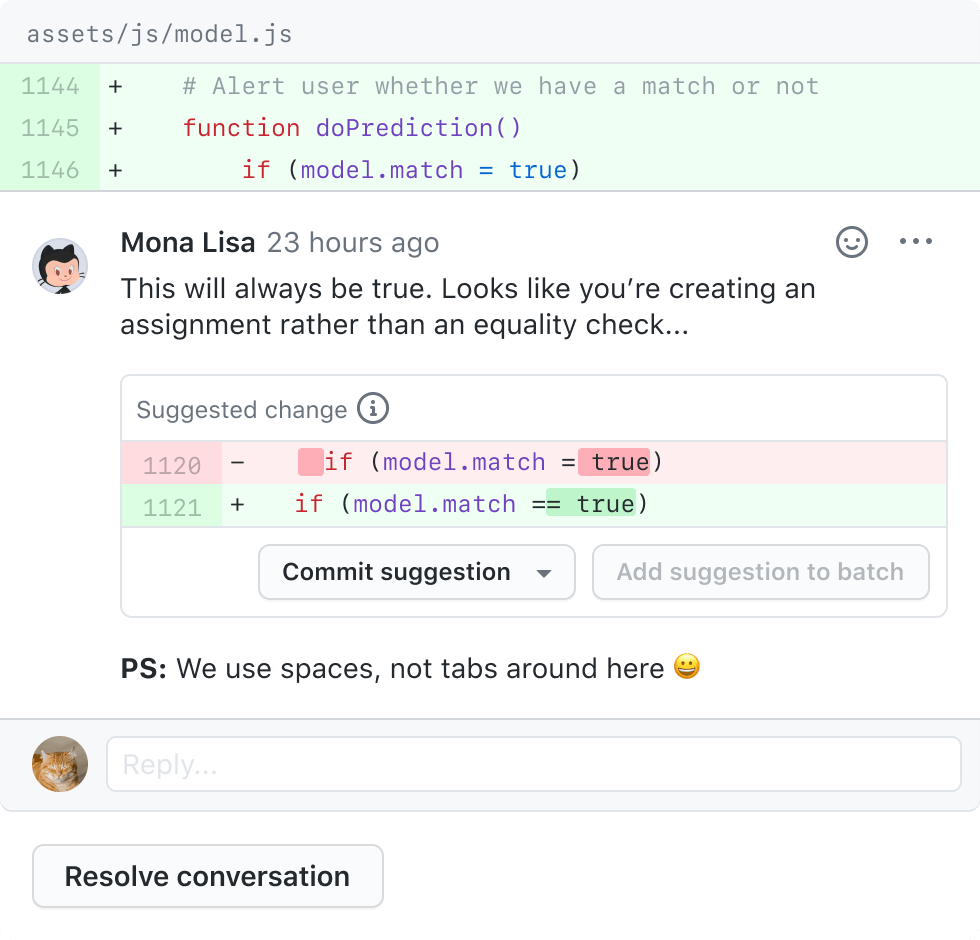
-
当一切正常时,知道您的拉取请求何时准备好合并. 评审已获批准?检查。测试通过?检查检查。没有冲突?已通过.
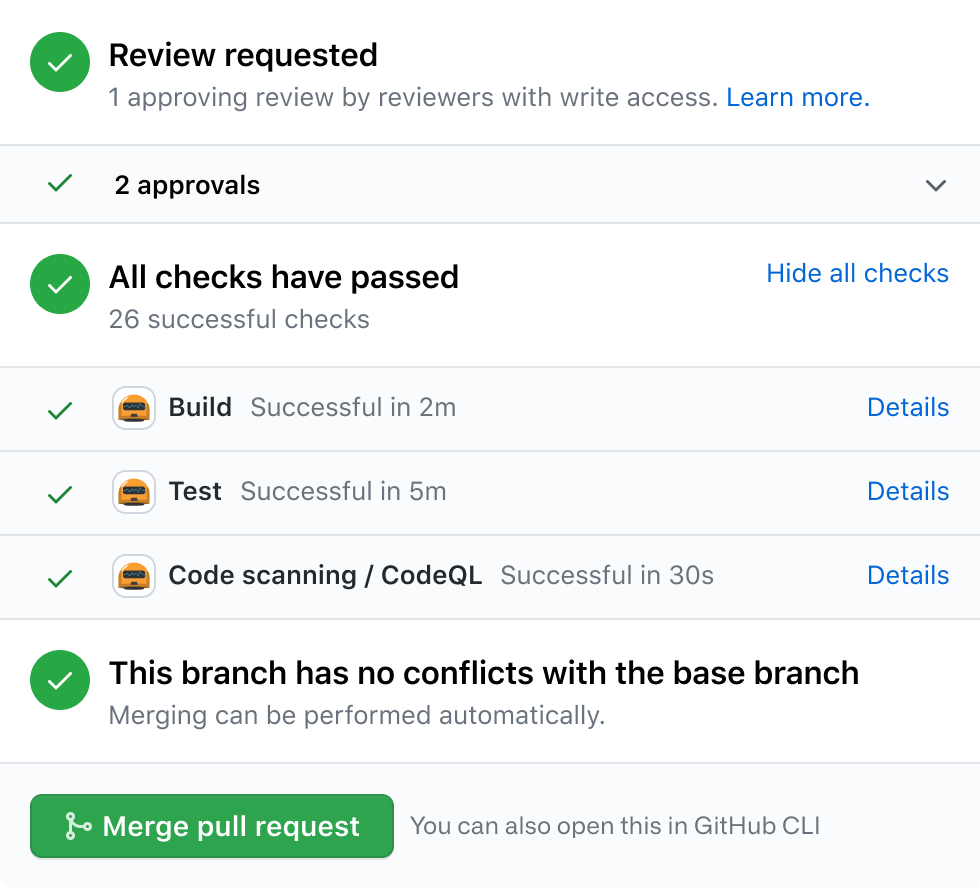
bash
→
~/
$ gh pr status
Relevant pull requests in cli/cli
Current branch
There is no pull request associated with [main]
Created by you
You have no open pull requests
Requesting a code review from you
#1401 Correctly handle and set empty fields...
[octocat:emptyBody]
✓ Checks passing
#1357 Added confirmation steps for risk...
[octocat:confirmations]
→
~/
$
随心所欲地工作. 使用带图形界面的 GitHub Desktop 或使用 GitHub CLI用于命令行.
适用于 macOS、Windows 和 Linux*
* GitHub CLI 可在 macOS、Windows 和 Linux 上使用
* GitHub Desktop 可在 macOS 和 Windows 上使用
使用GitHub Actions自动执行任何操作
了解有关 GitHub Actions的更多信息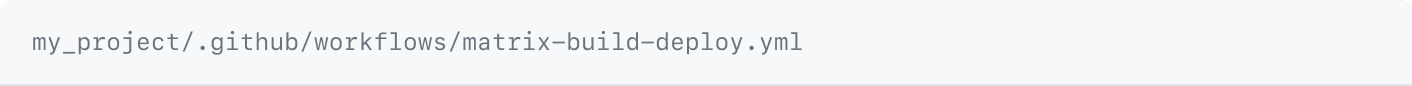
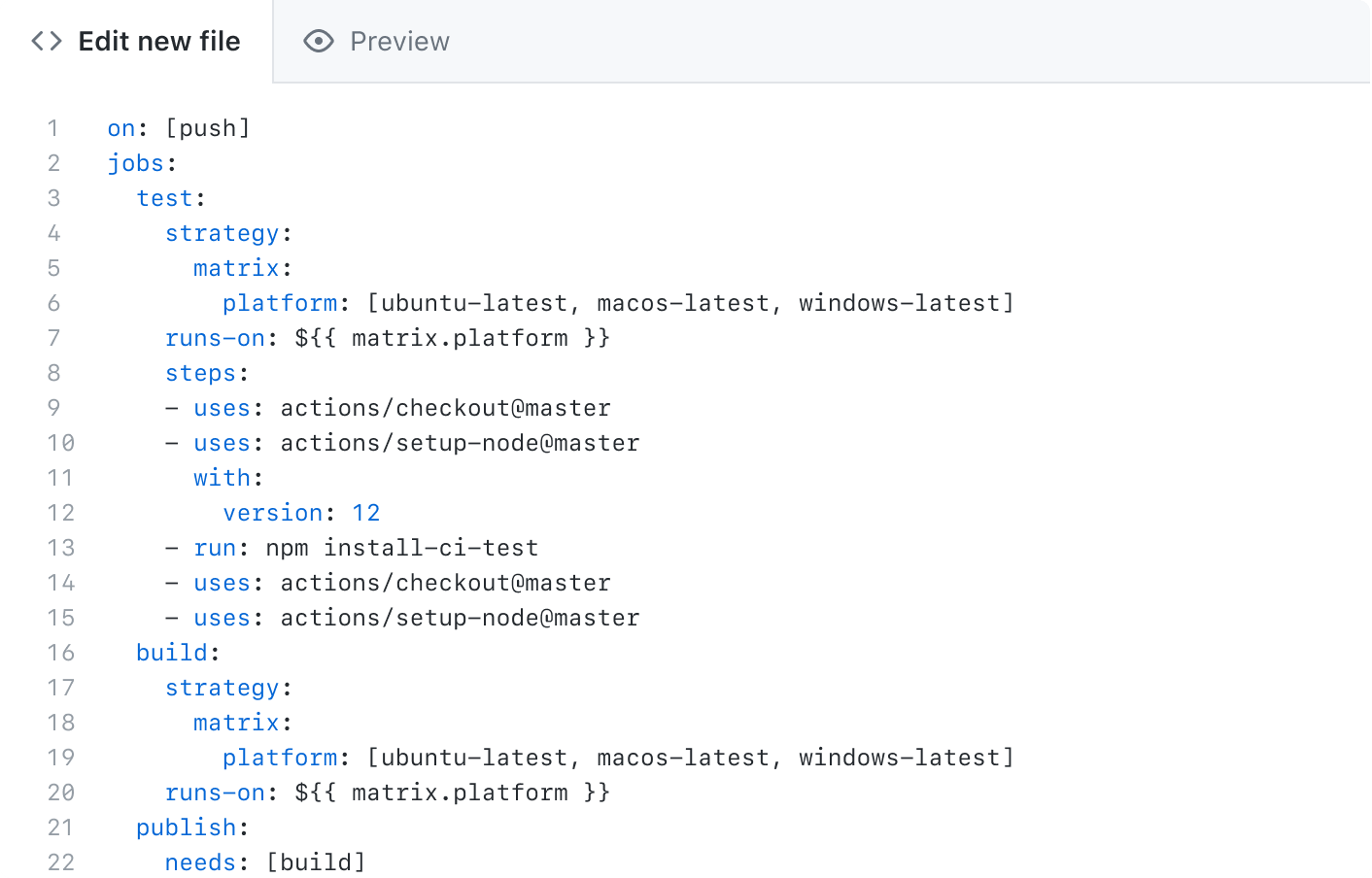
你可以拥有一切. 在 Linux、macOS、Windows、ARM 和容器上以任何语言或操作系统运行actions。或通过matrix构建一次性完成所有操作.


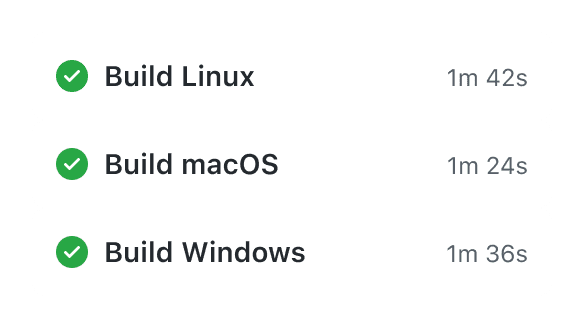


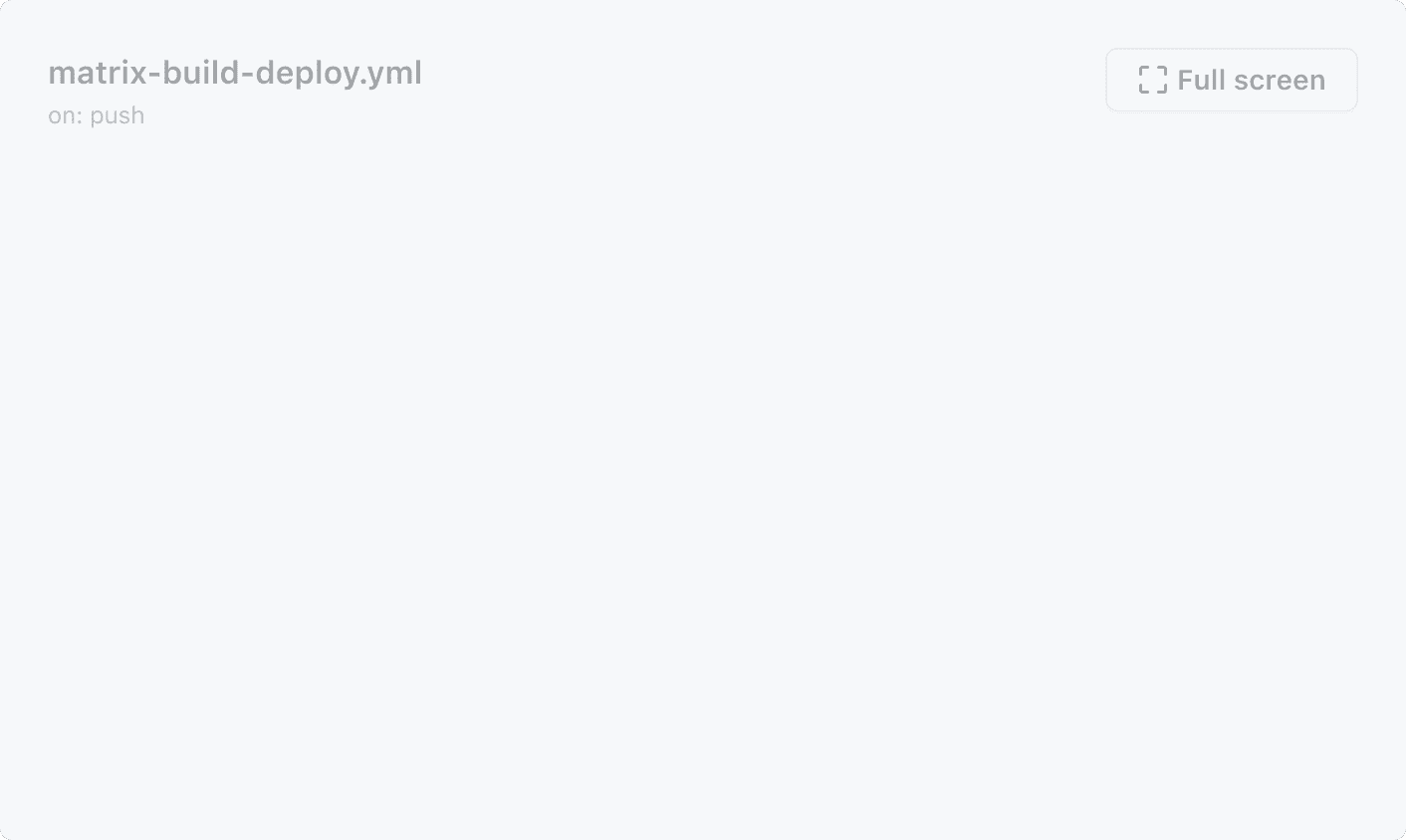
每月运行 7000 万个作业,您与 Actions 合作良好,Actions 是全球最大的开发者平台上排名第一的 CI 服务.
说到自动化, Dependabot通过自动拉取请求使您的项目保持最新状态 这些请求会更新您的所有依赖项。只需查看并合并即可确保您的软件安全.
了解有关 Dependabot 的更多信息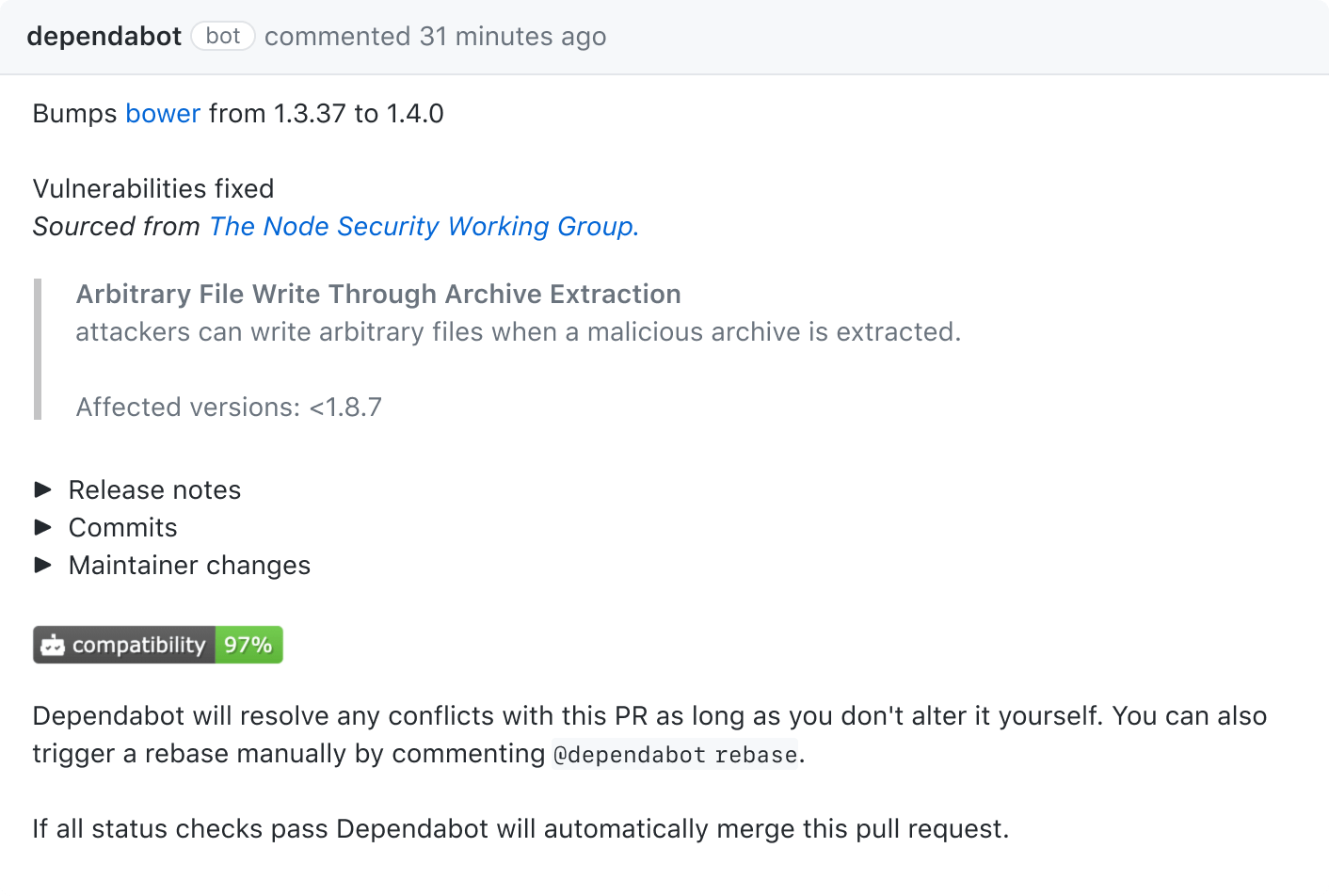
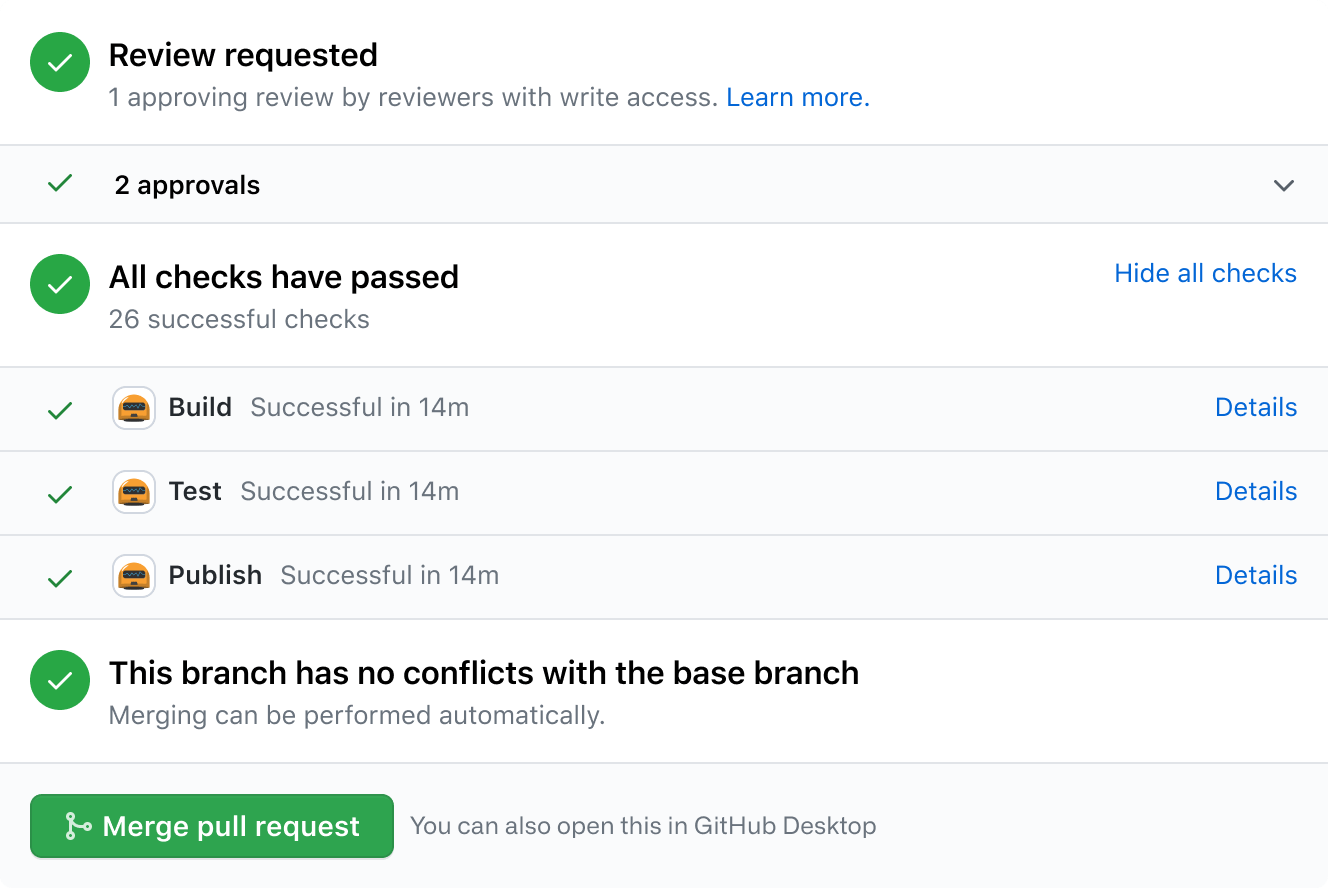
-
在编写代码时保护代码. CodeQL 的代码扫描会自动审查对代码库所做的每项更改,并在已知漏洞投入生产之前识别它们.
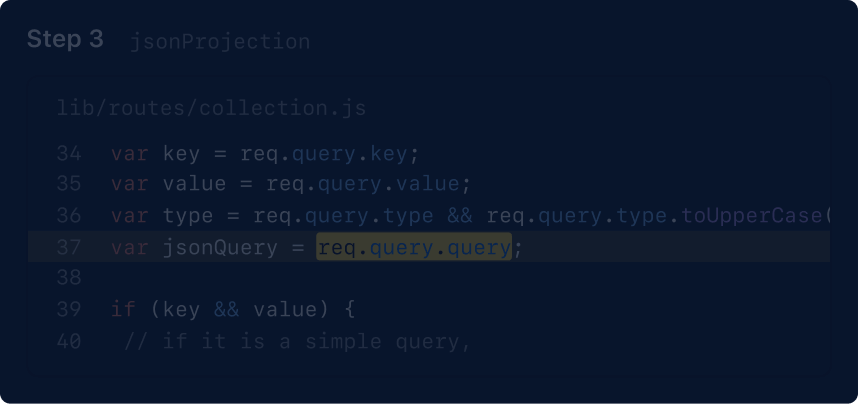
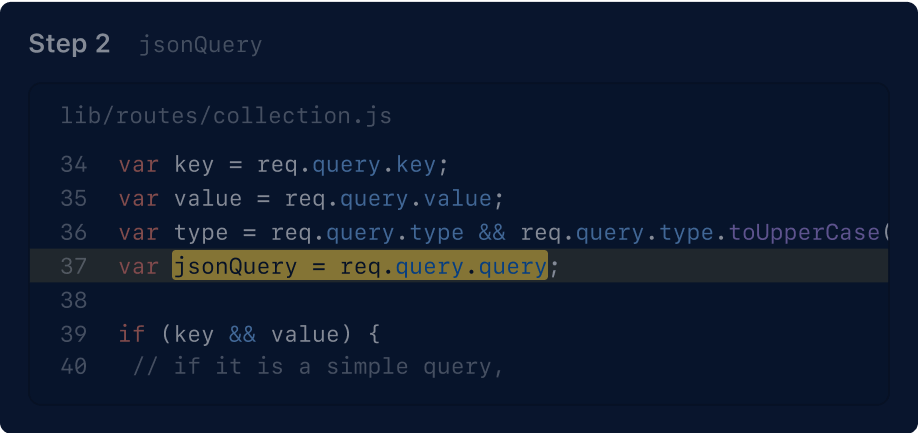
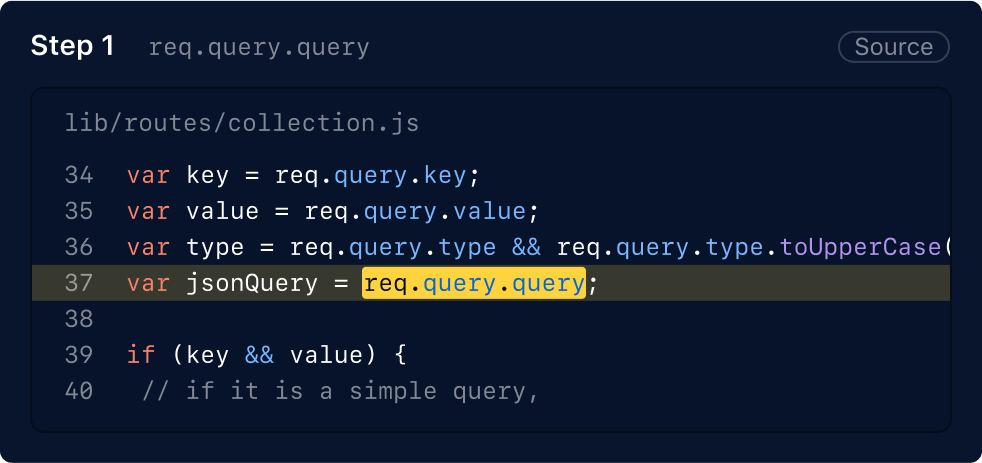

-
保守你的秘密. 我们会自动扫描存储库中的 OAuth 令牌、API 密钥、个人令牌等。如果我们找到一个,我们会通知您和发布它的合作伙伴,以使该秘密无效。
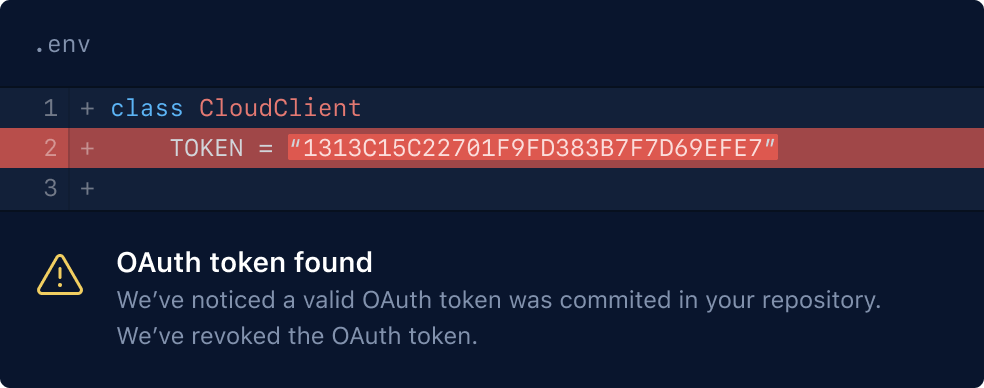
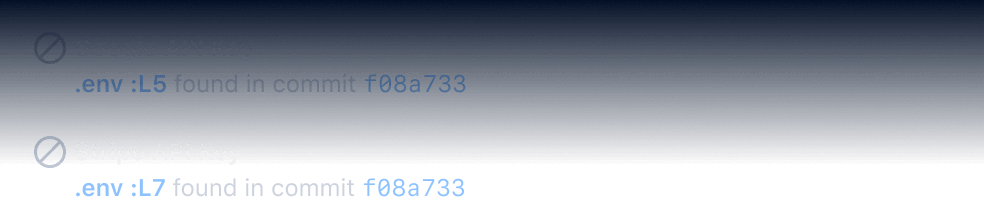
发现漏洞? 我们的安全咨询修复工具可帮助开发人员负责任地识别和披露它们,以便维护人员可以在专用的私人工作区中修补它们.
所有开发人员的家 — 包括您
-
GitHub Discussions(讨论)是您的社区聚在一起、提出和回答问题以及进行开放式对话的专用空间.
了解如何开始讨论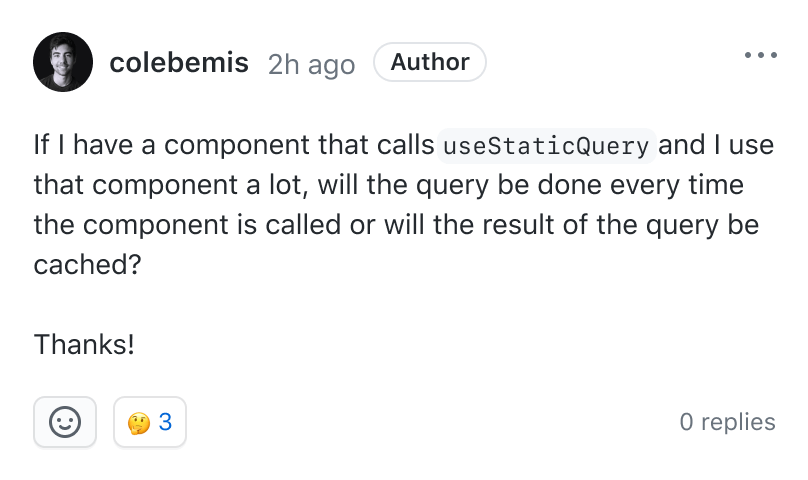
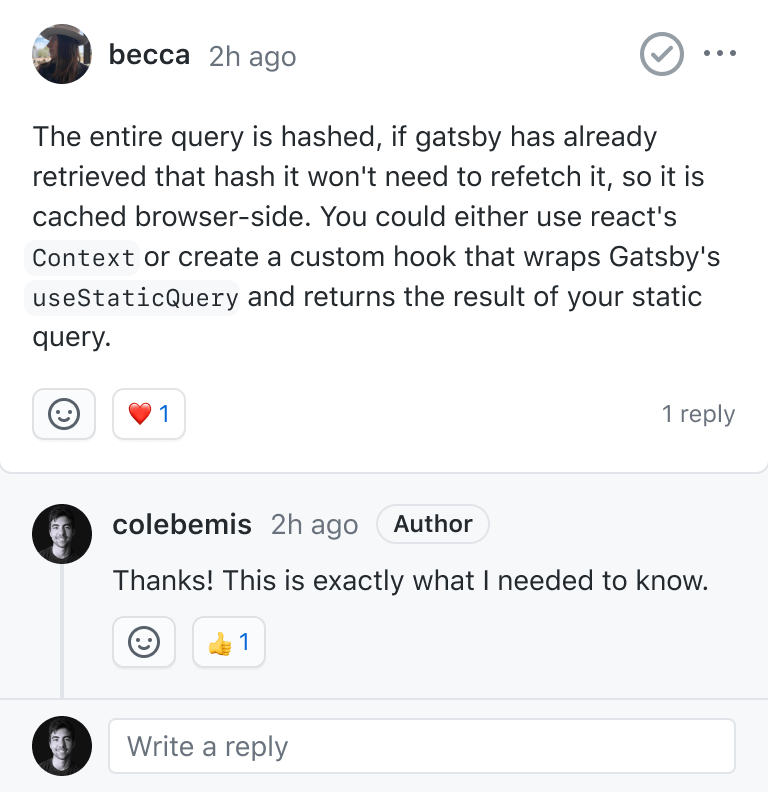
-
在个人资料上的README个人自述文件中放大您的声音. 通过您的存储库、贡献和所选技术讲述您的工作故事.
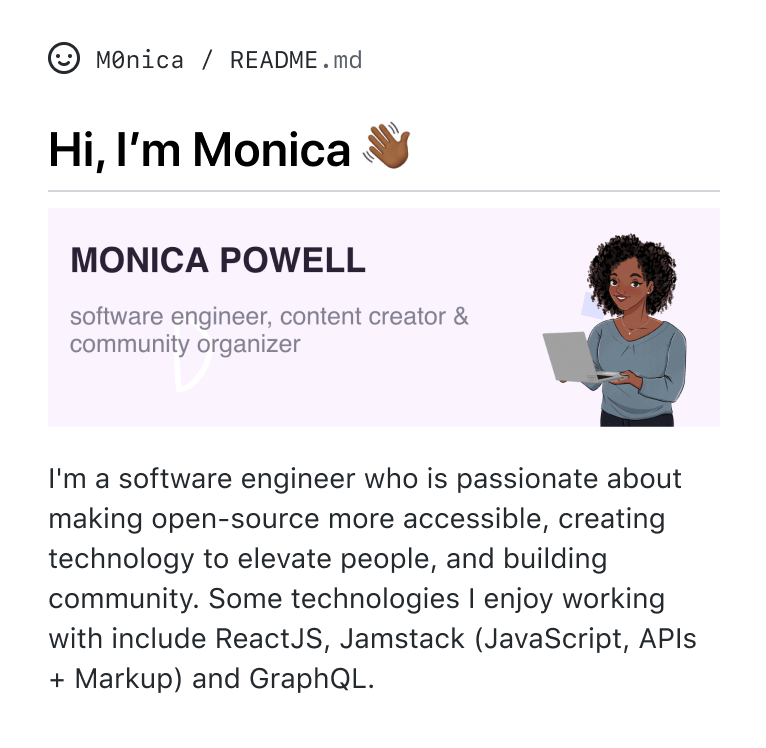
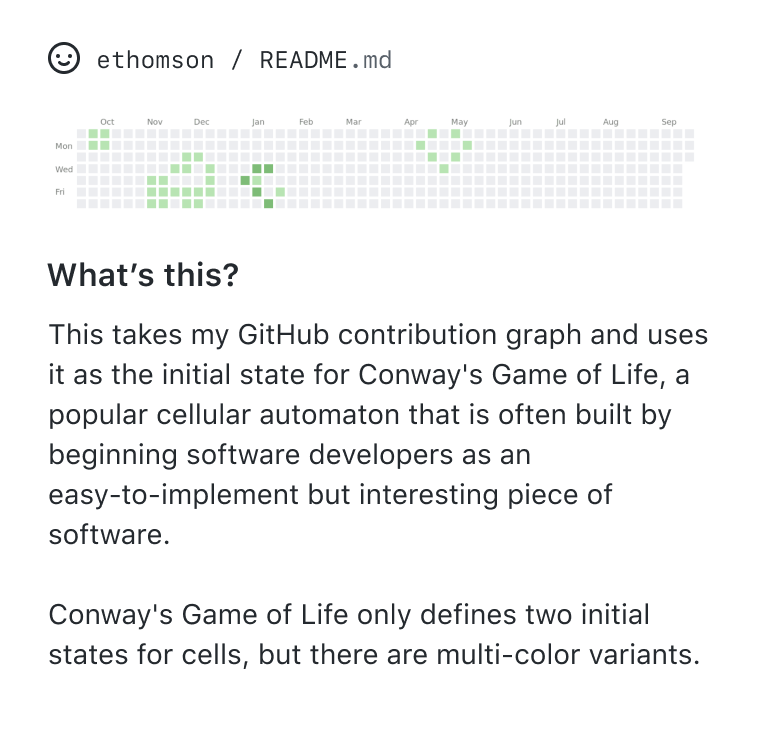
-